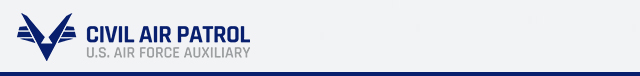COWG Account Requests
*** CHANGE in Microsoft Account Requirements ***
Due to changes in Microsoft Accounts for Non-Profits, the COWG is having to implement greater restrictions
on the quantity and types of accounts granted to our members.
Also, beginning January 2024, ALL accounts will be required to use MFA (Multi-Factor Authentication).
Details on MFA set-up can be found HERE or 2nd link on left panel.
-
The account It will look something like "John.Wayne@cowg.cap.gov" (First name.Last Name@cowg.cap.gov)
-
If you think you might have a COWG account, but don't remember, please. contact COWG IT here and we will check it out.
TO RESET YOUR PASSWORD:
To reset your password, please use a computer or iPad and navigate here: https://passwordreset.microsoftonline.com
1. Enter your COWG account (like John.Wayne@cowg.cap.gov)
2. Select "work or school account"
3. Follow the instructions
Account Requirements:
-
ALL Cadet accounts must be requested by the Unit Commanding Officer. Cadet must have an official duty assignments listed as PRIMARY in their unit.
-
Seniors with official duty assignments listed as PRIMARY within their unit, as well as Commanders, Mission Pilots, Incident Commanders are encouraged to request an account.
-
Other requests will be reviewed and approved/disapproved by COWG IT in order to comply with our Microsoft Licensing agreement.
-
If you meet the qualifications for a COWG account, please apply for an account below.
Request an account by clicking HERE.
-
As of January 2024 ALL accounts are now required to use MFA (Multi-Factor Authentication). Click HERE for set-up instructions.
All other COWG members:
-
All new members are assigned "guest" accounts. This will automatically place the member in appropriate Teams and email distribution groups
-
You should have received an "invitation" email to become a "guest" user..
-
If you accepted the invitation (a button in the email) you should be set up as a guest user.
-
Check your "spam" or "junk" email folders. Please mark all email from "@cowg.cap.gov" as not junk/not spam.
-
If you did not receive the invitation or did not accept and need another "invitation" please click here.