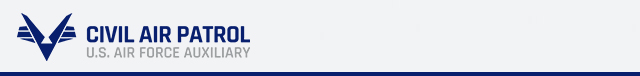Information Technology
 The COWG Information Technology (IT) Team establishes, plans, and administers the overall policies and goals for the information technology department. Analyzes the needs of different departments and determines ways to meet business objectives by modifying existing or developing new information processing systems. Manages the research and selection of IT equipment, applications, and supplies.
The COWG Information Technology (IT) Team establishes, plans, and administers the overall policies and goals for the information technology department. Analyzes the needs of different departments and determines ways to meet business objectives by modifying existing or developing new information processing systems. Manages the research and selection of IT equipment, applications, and supplies.
Overview
Colorado Wing is required to follow CAPR 120-1. It establishes policies and procedures for the management of Civil Air Patrol (CAP) electronic information and data systems including, but not limited to, servers, computer network systems, personal computers, software applications, websites, web applications, and data files. This regulation is applicable to all CAP units and members.
Colorado Wing Applications
Colorado Wing has an Office 365 Non-Profit account, hosted by Microsoft, where we have accounts for all senior and cadet members of the wing. Our Office 365 environment includes online versions of various Microsoft products.
- Any work products, emails, etc. created in this environment is owned by CAP and considered CAP Official.
- This environment will not be shared with members outside of CAP.
- Our environment is donated by Microsoft as we are a 501c(3) organization ... it is important to remember that the download of any Microsoft product is forbidden as it will incur charges outside of our donated product set.
- Your COWG Office 365 account is not the same as eServices, which is the National CAP online system. Request and account HERE (must meet qualification as stated n Members page).
- Microsoft Teams: You will probably be participating in Virtual Team meetings. We suggest you download and install Microsoft Teams. Contact your Squadron Commander for assistance.
- Mail Forwarding: Email sent to your Colorado Wing email address can be automatically be forwarded to your primary email listed in eServices. This is something YOU set up in Outlook settings. We will not be providing every member email hosting--oly those with official staff duty assignments.
- Email History: We log and audit emails sent using this environment. Emails created on your device using a .cowg.cap.gov address flow through our system.
- Emergency Services: If you plan on participating in Emergency Services, ensure your Primary Cell Number is current in eServices and use this form to be added to your Group's alert list.
- Passwords: User passwords for our Office 365 environment are required by CAPR 120-1 to be reset every 180 days.
COWG CAP Account - Password Reset
There is a "can't access your account?" function on the login page--click that to be instructed on resetting your password. This is a "work or school" account.
If you are unable to access your account after executing the above steps, you can use this form to contact IT for assistance.
AVG AntiVirus Software
All CAP computer equipment (desktop computers and laptops), must have anti-virus protections enabled (CAPR 120-1). This includes donated computers that may not have asset tags. Bottom line: All computers require virus protection.
CAP provides free AVG Virus protection software. The software is available in eServices. If you have virus software installed other than AVG then it must be visible as per the measurement criteria.
Internet Operations
CAPR 120-1 states, “CAP units conducting CAP Internet Operations (including CAP.gov domains) must obtain and maintain a record of approval from the next higher commander”. “A listing of all approved domain names and websites will be maintained in eServices on the Internet Operations Approval page and will include the URL, webmaster, unit commander, date of approval and date of latest review” respectively. “Commanders, or their designees, shall review and document re-approvals prior to 30 September each year. All units will provide their respective wing headquarters with login credentials and hosting information to their websites to ensure continuity plan in the case of personnel changes.”
How is this done? In eServices under the IT Operations menu, you will find the Submission Menu where you can enter the required data. This information must be entered for each of the applications listed in the “Internet Operations Type pulldown”. With the explosion of social media applications the list has become quite extensive and now includes much more than websites.
Which Internet applications do you have to document? The list includes: Websites, FTP Servers, Chatrooms, Email, Instagram, Flickr, Twitter, Facebook, Google Accounts, Pinterest, Vine, Online File Hosting, YouTube, Foursquare, SlideShare, Tumblr, Vimeo, Periscope, Storify, Medium, Bitly, Eventbrite, SMS/Texting/Paging, Sign Up Genius, PayPal, Square. Internet applications not mentioned here should be recorded under “Other”.