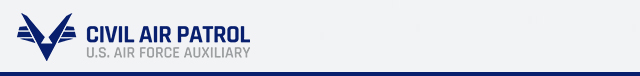Transportation
- How to Request a Vehicle
If your squadron needs a vehicle assigned full time, the commander should contact the Wing Transportation Officer. If there is a vehicle available that is not being used, it may be assigned to your unit. Complete a CAP Form 175, Vehicle Justification, to request a vehicle be assigned to your unit. E-Mail the completed form with your commander's signature to the Wing Transportation Officer at the e-mail address listed above.
If you need a vehicle temporarily for an activity or event, you can contact any unit with a vehicle directly, or contact the Wing Transportation Officer to see if one is available. The Wing Transportation Officer may direct you to one or more units to coordinate vehicle use. All coordination regarding pick-up and return of a vehicle MUST be accomplished between the unit with the vehicle and the unit borrowing the vehicle. Wing will NOT make these arrangements for you. If the borrowing unit decides the arrangements are too onerous, they need to contact the lending unit to make other arrangements. DO NOT contact wing to protest or complain about the arrangements once you have agreed to them.
- Vehicles must be clean and fully fueled when picked up and returned.
Both parties should do an inspection of the vehicles when picked up and returned to properly document any damages.
Any unit equipment needs to be removed from the vehicle when it is loaned out.
- Ground Vehicle Credit Cards
Vehicle Credit Cards - Not Applicable to Aircraft Credit Cards
Each CAP ground vehicle in Colorado Wing has two credit cards - a WEX card and a MasterCard (Shell Navigator). These cards have two different purposes.
The WEX card (currently black) is ONLY used for vehicle fuel. It is used for fueling after all activities, except for Air Force Assigned Missions (i.e. have a mission number). Always obtain a receipt and keep in vehicle binder pocket.
The MasterCard (also called Navigator or MX card) is used for vehicle repairs and services, such as oil changes, tires, wiper blades, etc, and for fueling on Air Force Assigned Missions ONLY. Always obtain a receipt and scan/email to the Wing Administrator and Wing Transportation Officer within 48 hours. Receipts must have the vehicle number on the receipt or in the scanned document file name, i.e. Windshield 05726 10-19-17.pdf, or both (preferred). USE OF THIS CARD FOR ANY OTHER PURPOSE CAN RESULT IN CHARGE-BACKS TO THE UNIT OR MEMBER.
When the maintenance work has been completed, the crew chief MUST enter the maintenance in the vehicle record in ORMS. This includes uploading the receipt/invoice and any other paperwork. Instructions on how to accomplish this are in the job at below.
-
Maintenance Schedule
As custodians of Civil Air Patrol vehicles, we have an obligation to make sure the vehicles are properly maintained. As many of our vehicles sit for extended periods of time or are driven only short distances, they may not reach the manufacturer's recommend service interval for a year or more. Unfortunately, we have had to take time from activities to get vehicles serviced as they came due during Encampment or other activities.
To prevent this from happening, COWG has set the service interval for vehicles at six months. Ideally, the vehicles should be serviced in April/May and October/November time frames. This is also a good time to get the tires rotated, which should be done annually. If your vehicle usage is such that the manufacturer's service interval comes around more frequently, follow that schedule as you will be meeting the wing's requirements.
When you enter the maintenance in ORMS, make sure to detail the services that were done in the remarks section. Standard service can be entered as LOF (Lube, oil, filter). This will cover the oil filter. Any additional filters that were replace should be noted, as well as any recommended services. Also note if the tires were rotated. Entering this information helps us make sure vehicles are properly maintained and will prevent unnecessary reminders to have various services performed.
-
Express Toll Tags
If a CAP vehicle needs to have the Express Toll tag replaced, typically due to a windshield replacement, the Vehicle Manager, aka Crew Chief, or Unit Commander needs to contact Wing Finance to request one. Finance will need to which vehicle is getting the tag and where to mail it.
When you receive the tag, follow the instructions included with the tag for placing it on the windshield.
Replacing these tags is the responsibility of the unit, not Wing Transportation.
- How to Get a CAP Drivers License
CAP Drivers licenses are requested on-line through E-Services. Sign into E-Services, go to Ops Quals and select Drivers License towards the bottom of the list on the left hand side. Once there, you will find a link at the top of the page called Drivers License Instructions. It will walk you through the process.
When applying for a CAP Driver's License, DO NOT apply for Special Vehicles (COWG does not have any), Trailer Towing (<2000 lbs), or Trailer Towing (>2000lbs) unless you have a need for these. If you apply for trailer towing, expect to be asked about your trailer towing experience and why you need it.